Creating an API Key in the Matter Platform
This guide explains how to create and manage API keys in the Matter Platform.
API keys are required for authenticating with the Platform REST API.
Step 1: Open the Settings Menu
- From the main left-hand sidebar, click on your username at the bottom.
- Select Settings from the popup menu.
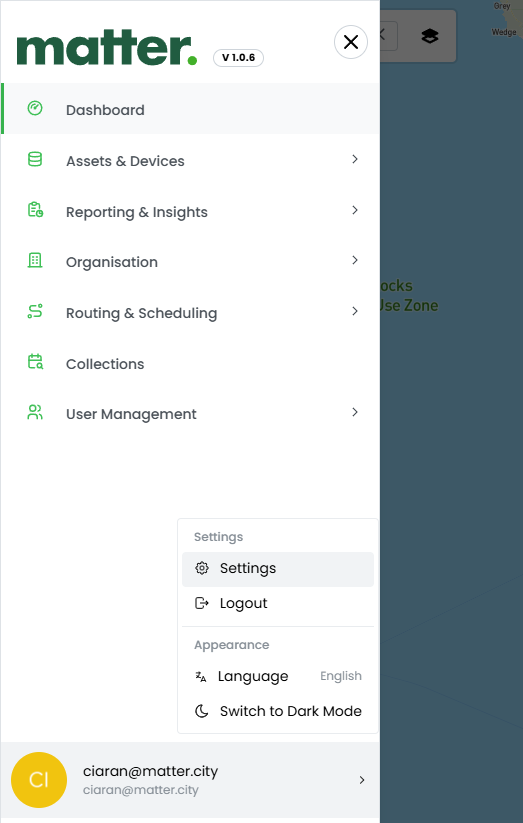
Step 2: Navigate to Tokens
- In the Settings popup window, select the Tokens tab.
- Here you will see your existing API keys (if any).
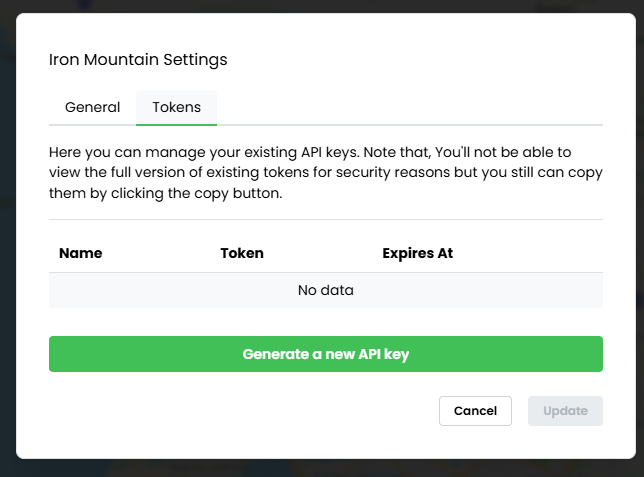
Step 3: Generate a New API Key
- Click the Generate a new API key button.
- A dialog will appear asking you to provide:
- API Key Name (choose a descriptive name)
- Expires At (expiry date is mandatory)
- Once filled in, click Add.
- Copy the token immediately — it will not be shown again.
- Store it securely in your password manager or secrets vault.
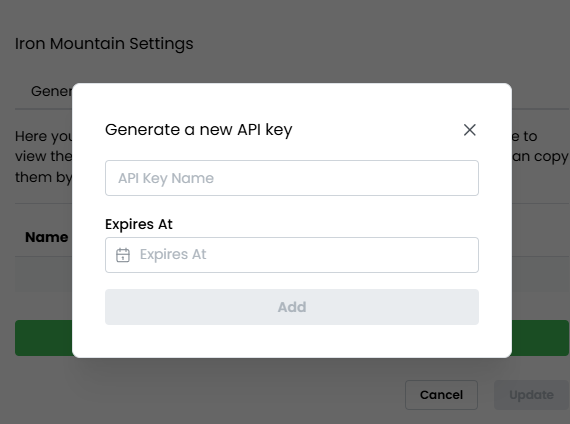
Step 4: Use Your API Key
Include your key in the x-api-key header of every request
Notes
- You can manage or revoke existing keys from the Tokens tab at any time.
- Each subscription plan may limit the number of API keys you can generate.
- If you require more fields or endpoints to be exposed, contact Matter City Support.
Contact
- Matter City Engineering: admin@matter.city
- URL: https://www.matter.city